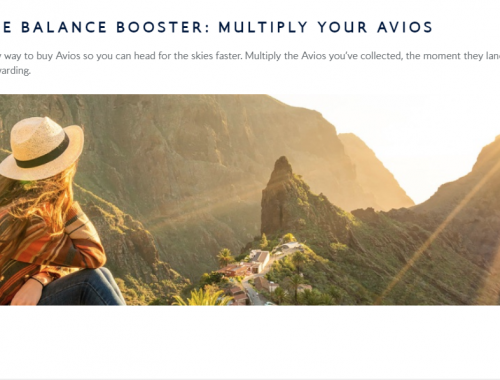Saving Money With Oval Money
If you struggle to set money aside for holidays Oval Money is a savings app that could help you. It’s a phone based app which saves money automatically for you depending on which criteria you set. You can also link your bank accounts and cards for an overview of your income and expenditure.
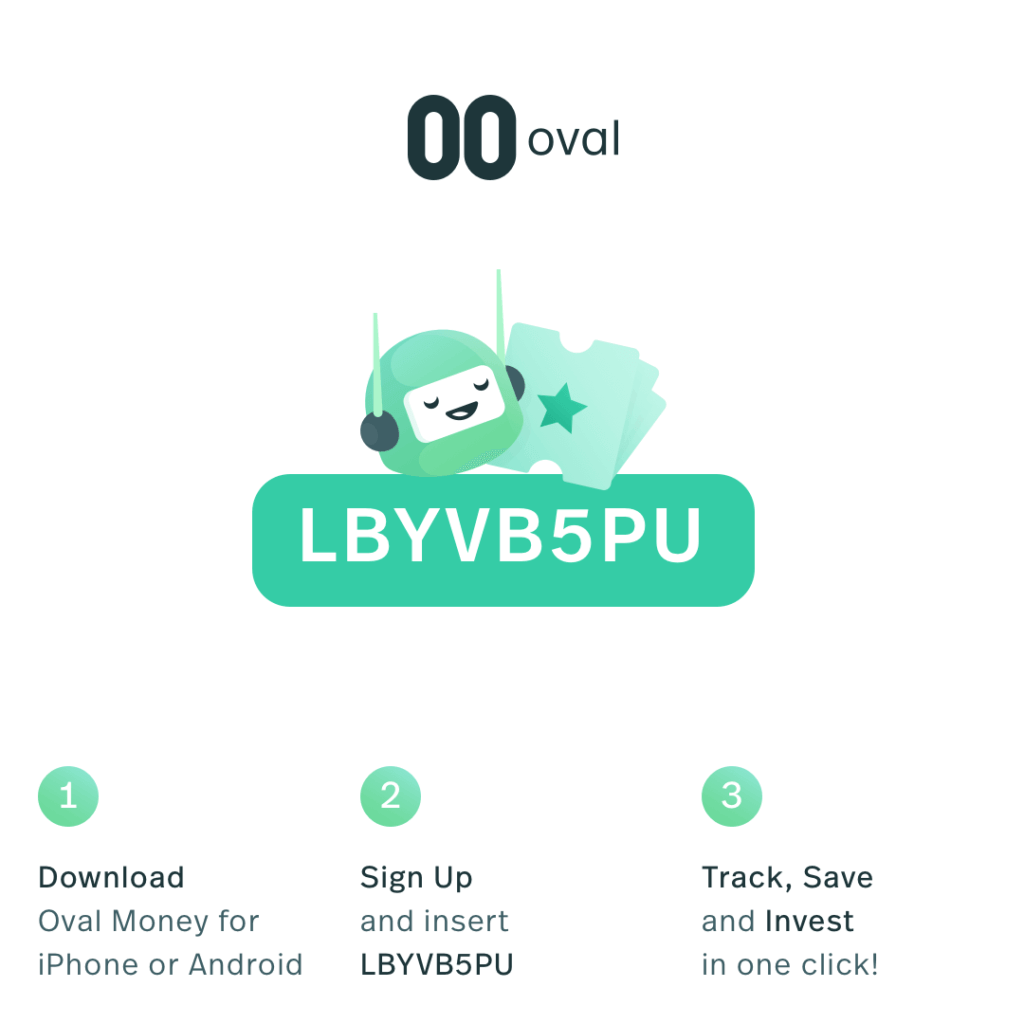
Signing up to Oval Money
Signing up to Oval Money is a quick and relatively pain free process. Simply download the app, fill in your personal information (there’s a promo code at the end of the post for an extra £5 bonus), link any bank/card accounts and set up your first saving step.
Saving steps
What I really like about Oval Money is their saving steps you can set up to automatically save money when you complete a certain action or at a certain time. Below are the ones they currently offer…
Round up your change
Every time you spend using your credit card oval will round the transaction up to the next pound and put the change in your saving pot. E.g. if you spend £1.50, 50p will go into your saving pot.
Set weekly top-up
Every week set aside a fixed amount to go into your savings account.
Save with your earnings
Do you spend everything you have on leisure or going out? Set up Oval Money to make a saving when you get paid. That way it’s like you never the money to start with!
Social media
Currently Oval Money only offers a Facebook link but using it you can set aside money every time you post on your timeline. Useful if you can’t keep off social media… I’m sure you’ll notice your savings balance going up quickly!
Walking
You can connect the app to Apple Health on the iPhone and set custom criteria to save money. For example you can set the app up to save a fixed amount every time you don’t take a certain amount of steps in a day or cover a certain distance. If you prefer you can also set it to only take money if you cover a certain distance or amount of steps!
If you’d like to give Oval Money a go yourself you can kickstart your savings with an extra £5 by following this link – https://m.onelink.me/b2d2a73d – and using code LBYVB5PU when you sign up.
The bonus will be credited after at least 6 automatic successful transfers, I receive £5 bonus after your first successful automatic transfer.
How do you save for your holidays and trips abroad? Do you have a favourite app to help you save? Let us know in the comments below!